ПроМедика Офталмологија - Др. Наум Трпеноски
Ул. Св. Кирил и Методиј бр.50 п.фах 122 1000 Скопје
1
Service
2
Date & Time
3
Your info
4
Confirmation
Booking instructions: Please read carefully
Turn off this help
On this page, you need to choose the date for your booking. The marked dates have available times, and you can only click on the marked dates with color. Simply click on the date you want for your booking. If there is no date you can choose, you can click on the button "Next month", or you can click on the button "First available" to find the date with the first booking available.
Employee Виолета Шијакова Change
Виолета Шијакова
Service ПРЕГЛЕД ЗА ЛАСЕРСКО ОТСТРАНУВАЊЕ НА ДИОПТРИЈА Change
ПРЕГЛЕД ЗА ЛАСЕРСКО ОТСТРАНУВАЊЕ НА ДИОПТРИЈА
Choose date
| Monday | Tuesday | Wednesday | Thursday | Friday | Saturday | Sunday |
|---|---|---|---|---|---|---|
|
30 Jun
|
1 Jul
|
2 Jul
|
3 Jul
|
4 Jul
|
5 Jul
|
6 Jul
|
|
7 Jul
|
8 Jul
|
9 Jul
|
10 Jul
|
11 Jul
|
12 Jul
|
13 Jul
|
|
14 Jul
|
15 Jul
|
16 Jul
|
17 Jul
|
18 Jul
|
19 Jul
|
20 Jul
|
|
21 Jul
|
22 Jul
|
23 Jul
|
27 Jul
|
|||
|
29 Jul
|
1 Aug
|
2 Aug
|
3 Aug
|
| Mo | Tu | We | Th | Fr | Sa | Su |
|---|---|---|---|---|---|---|
|
30
|
01
|
02
|
03
|
04
|
05
|
06
|
|
07
|
08
|
09
|
10
|
11
|
12
|
13
|
|
14
|
15
|
16
|
17
|
18
|
19
|
20
|
|
21
|
22
|
23
|
27
|
|||
|
29
|
01
|
02
|
03
|
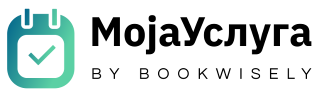

 Македонски
Македонски Shqip
Shqip Türkçe
Türkçe Српски
Српски